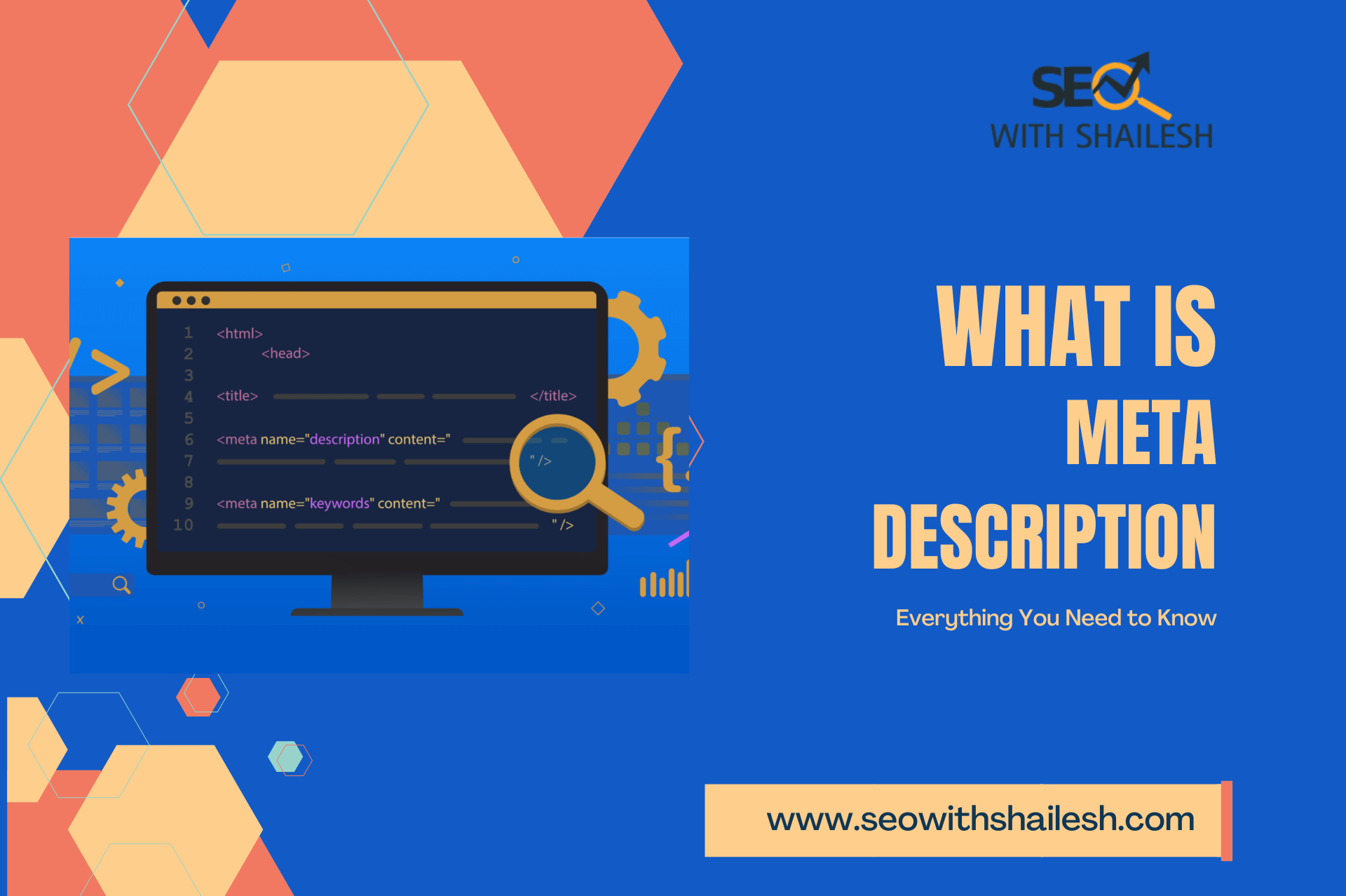Search engine optimization (SEO) is all about ensuring your website reaches the right audience. Among the many elements of On – Page SEO, meta descriptions hold a unique and essential value. They not only summarize your page’s content but also attract searchers to click on your website link in SERP. Let’s explore every aspect of meta descriptions in simple terms.
Table of Contents
What is a Meta Description?
Before proceeding about the meta description we should know about the snippet in SERP. The snippet is the description or short summary part of google search result page.
Nowadays Google depends on the page’s content to automatically generate a suitable snippet. However, it may use the meta description if it provides a better or relevant summary of the page than the rest of the content.
Meta description can be found in the source code look like <meta name=”description” content=”Content of your meta description should be written here”>
Now if you want to define a meta description then a meta description is a short summary of a webpage that appears below the title tag in search engine results pages (SERPs). We also called it a snippet in search result terms. While it doesn’t directly impact search engine rankings, it plays a crucial role in influencing user click-through rates (CTR) and providing a preview of what users can expect from the page. Its primary purpose is to give users a quick idea of what the page is about before they click.
How long should an ideal meta description be?
However there is no specific length of meta description recommended by google so technically, a meta description can be as long as you want but for best practice you should keep your meta description between 150 – 160 characters, including space between words or up to 680 pixels. There are many online tools available to help you measure the pixel width of your meta description.
Keeping your meta description between 150 – 160 characters helps avoid truncation it in the search engine result pages.
Importance of Meta Descriptions
The meta description is like the pitch for your website. If you do not write meta description for your web page, Search engines can pull random text from your web pages. which may be unrelated and not appealing. Writing a clear and intentional meta description helps you shape how your content is presented.
Why Do We Need Meta Descriptions?
- Improves Click-Through Rate (CTR): A well-crafted meta description can have a huge impact on click-through rates by appealing to users to click on your links when they appear in search results.
- Enhances User Experience: A well written and relevant meta description defines the expectations users have about the content they will find on a page. Accurate descriptions help reduce bounce rates and improve user satisfaction.
- Supports SEO Efforts: While meta descriptions aren’t a direct ranking factor, their impact on CTR can indirectly influence your SEO rankings.
- Brand Trust and Credibility: Clear and relevant descriptions build trust with your audience, making your content appear more credible.
How Does a Meta Description Appear in HTML Code?
If you want to check the meta description of any webpage, open the page and view its source code by pressing Ctrl+U or using other methods. The page’s source will open as view-source:https://yoururl.com/. Look for the <meta> tag with the attribute name=”description”. For example: <meta name=”description” content=”sample meta description”>.
Where is the Meta Description Located?
The meta description is located in the <head> section of your page’s source code. It is generally found below the <title> tag
Best Practices for Creating Effective Meta Descriptions
A well-crafted, informative and relevant meta description can capture the attention of searchers, encouraging them to click on your web page link in SERP. To make the most of this valuable snippet, it’s important to follow some best practices that ensure your meta descriptions are both search engine-friendly and user-centric.
- Be Concise:
However Google does not recommend any specific size limit for your meta description but as per best SEO practice you should concise your meta description to 150-160 characters (including spaces) so that you can avoid truncation and appearance of random meta description in the SERP. - Include Keywords:
Incorporate your primary and secondary keywords naturally to align with user intent and increase relevancy. You should always put your primary keywords in the starting of your meta description. - Focus on User Intent:
Understand what your audience or visitors are looking for and address it directly. For example if someone is searching for “Best Link Building Strategies in 2025,” so write meta description is about how your content provides up-to-date and actionable insights to fulfill their query - Add a Call-to-Action (CTA):
Encourage users to click on your page by using phrases like: “Learn more,” “Discover now,” or “Start your journey” in your meta description. - Make It Unique:
Every page should have its own meta description. So try to avoid the same meta descriptions for multiple pages, as this confuses users and search engines. - Highlight Value: In your meta description. Clearly write the benefits of clicking your links .
Common Mistakes to Avoid While Writing Meta Description
Even small mistakes when creating meta descriptions can reduce performance and affect your click-through rates. Many website owners and marketers make unintentional mistakes that lead to poorly optimized or unattractive descriptions. This may negatively affect the performance of their pages in search results.
Understanding these common mistakes is critical to creating meta descriptions that not only align with best practices, but also help to drive more traffic to your website. Below are some common mistakes to avoid while creating your meta descriptions.
- Using Auto-Generated Text:
Avoid fully relying on automated tools that may generate generic or irrelevant meta descriptions. Always write custom meta descriptions for your users and search engines. - Keyword Stuffing:
Using too many keywords in the meta description is considered as spammy, so please avoid targeting too many keywords in the meta description. Just write the relevant meta description using your keyword in a natural way. - Lacking clarity:
Generic descriptions like “This page is about SEO” fail to engage readers. Provide some more specific details that highlight the unique value and purpose of the content. - Exceeding Length Limits: Long meta descriptions will be truncated in the SERP. This leaves incomplete information in the SERP, so try to complete your meta description in 155-160 characters with space.
How to Write Meta Descriptions for Different Types of Pages
- Homepage:
Clearly summarize your business or services in an attractive manner. - Product Pages:
Write about your product and highlight its unique features, benefits, or discounts. - Blog Posts:
A concise summary of your blog content with highlighting its key points and unique value for your audience. - Category Pages:
Clearly mention what is the purpose of this category page, also try to put words like Explore a wide range of [products/services] for [specific audience or need.
Final Thoughts
Meta descriptions may seem like a small part of SEO, but they play an important role in attracting users to your website. By understanding the importance and following best practices you can create a meta description that not only attracts users, but also aligns with search engine expectations. Remember, a good meta description is your chance to make a strong first impression. So make it count!
What comments or questions do you have about writing meta descriptions? Let’s discuss in the comments below!